- Home
- Products
- MP3 Player bluetooth for car running JHT factory small size music play book reading FM USB SD card player hot selling
MP3 Player bluetooth for car running JHT factory small size music play book reading FM USB SD card player hot selling
JHT Factory's MP3 Player Bluetooth for Car is a hot-selling, small-sized device that offers music playback, book reading, FM radio, USB, and SD card support. We are a leading factory in producing high-quality audio products.
Request a QuotePRODUCTS DETAILS
Hot Products

Mp3 player universal car 12v with FM Radio Blueteeth small Mini mp3 music voice pcb board

CRT TV PCB Mother Board 14-21Inch 25-29 Inch

JHT LED TV backlight china factory supplier JS-D-JP55DM 6V2W Lcd bar lights hot selling tv parts tools

LED Backlight strips 10leds 3v2w 1pcs 510*15mm JHT082 factory price good quality hot lcd bar

Crt tv High Voltage Flyback Transformer high fly pack FBT T1010A Universal for color tv Flyback Transformer Formula

Power module lcd tv screen universal power board 17-24inch LED TV repair tools
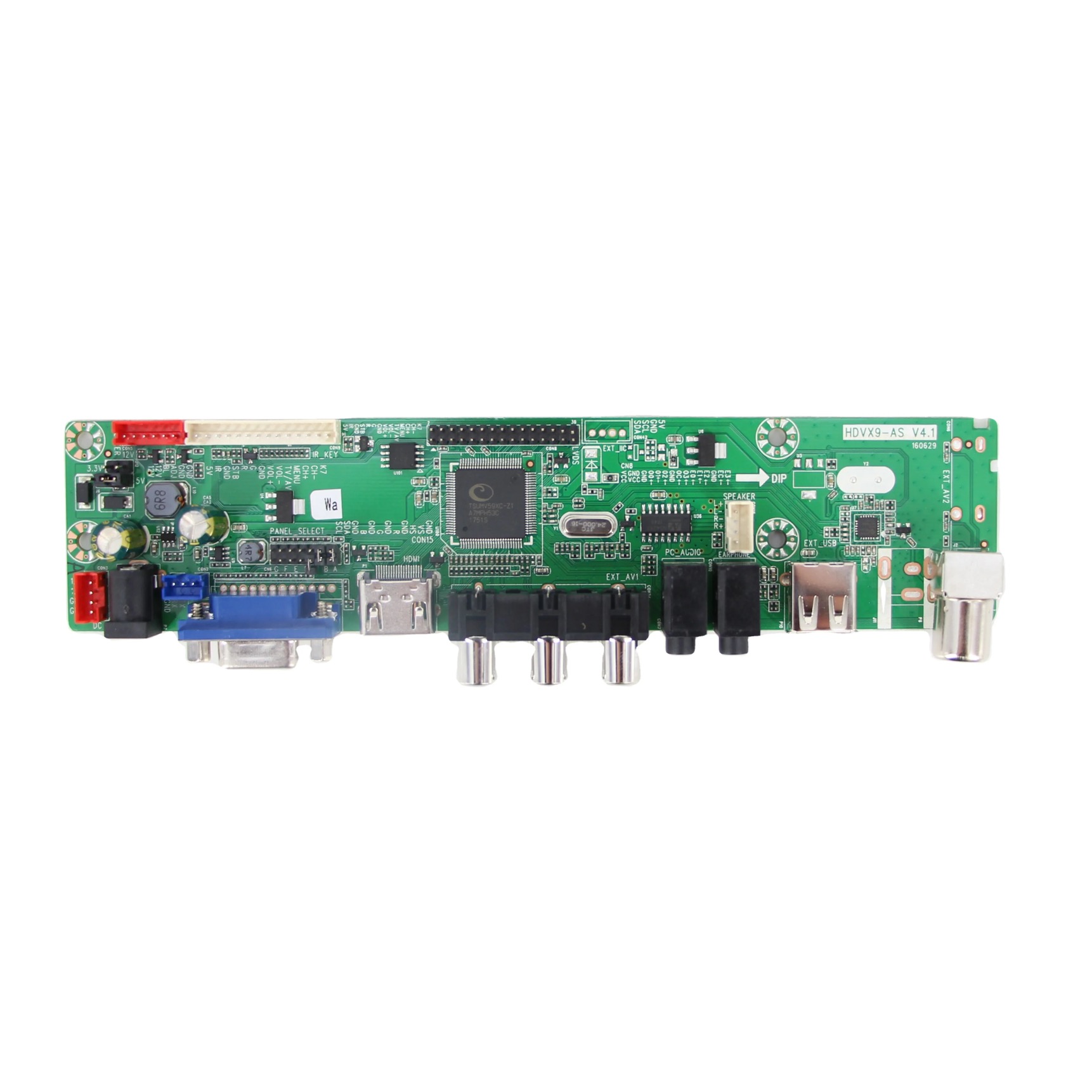
LED TV mainboard v59 lc mother pcb board universal 24inch -32inch HDVX9-AS-4.3 analog tv system motherboard

LED TV Power Module Universal Model For 14 Inch-60 Inch LCD 5-24v

LED TV Bar universal led backlight strips JH107-2614 White led tv backlight universal lcd bar lights
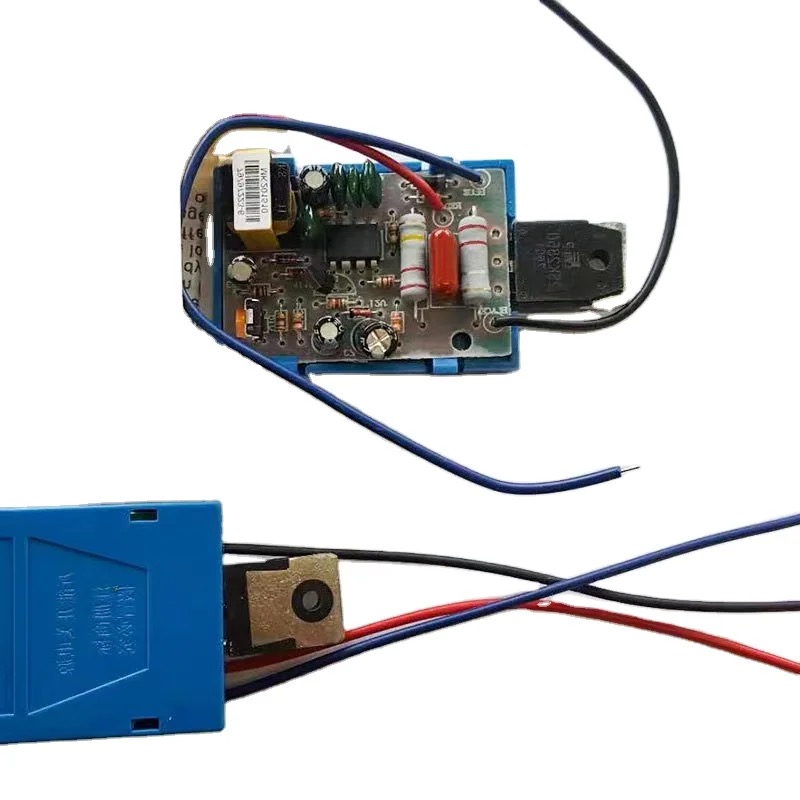
JHT factory universal power module 21inch 29inch 34inch lcd tv power supplier
Contact us
Please feel free to give your inquiry in the form below We will reply you in 24 hours



